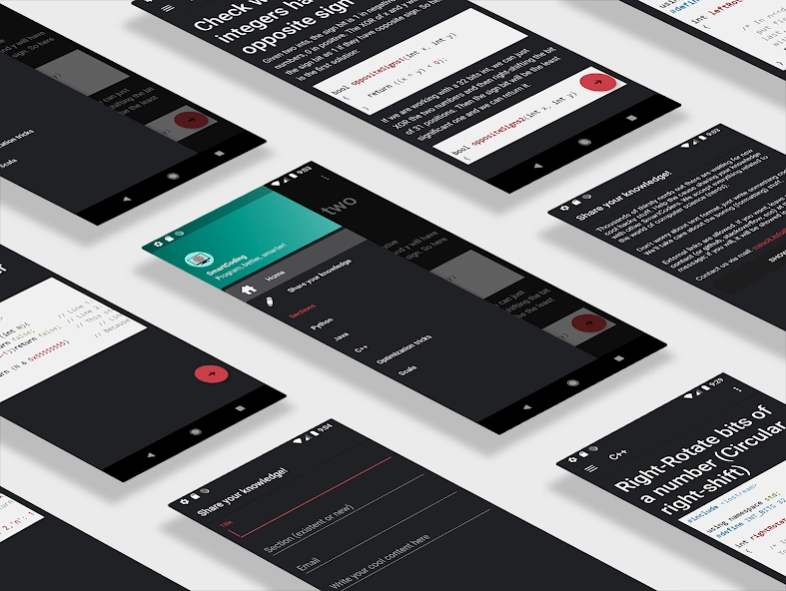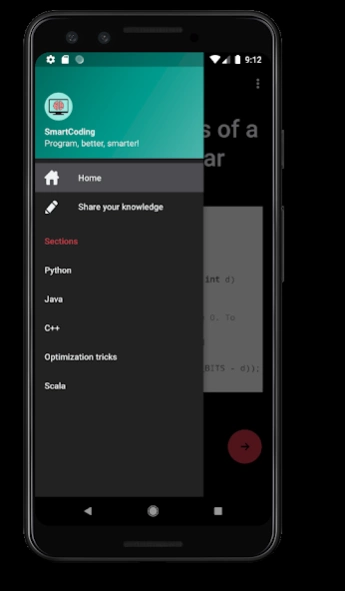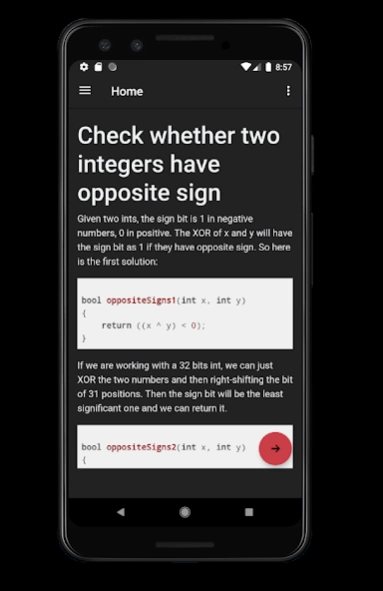SmartCoding - Programming tric 0.96
Free Version
Publisher Description
SmartCoding - Programming tric - Dive into the Programming world: Coding tricks, tips & news from the geek world!
SmartCoding is a community where everyone can share programming tips, nerd stories, news and everything concerning the geek world!
We have sections for every programming language (C,C++,Python,Scala,Rust,..) or topic with some active content.
Becoming a SmartCoder is simple.
No registration needed, just open the app and improve your programming skills.
Here the content is created from random users like you.
Do you have some great content, or a cool one-line function to rule the world? You can publish it on SmartCoding, you can also leave your social contacts to get noticed!
There are various sections and they change over time, just choose a topic of your interest and start diving in our posts.
Our posts have a simple structure:
- Title
- Short description of what your code accomplish along with an explaination
- Code snippet, specifying the language used
You can easily submit new content tapping on "Share your knowledge!".
There you'll find all the needed information to send us requests.
About SmartCoding - Programming tric
SmartCoding - Programming tric is a free app for Android published in the Recreation list of apps, part of Home & Hobby.
The company that develops SmartCoding - Programming tric is mascIT. The latest version released by its developer is 0.96.
To install SmartCoding - Programming tric on your Android device, just click the green Continue To App button above to start the installation process. The app is listed on our website since 2019-09-11 and was downloaded 0 times. We have already checked if the download link is safe, however for your own protection we recommend that you scan the downloaded app with your antivirus. Your antivirus may detect the SmartCoding - Programming tric as malware as malware if the download link to com.mascit.smartcoding is broken.
How to install SmartCoding - Programming tric on your Android device:
- Click on the Continue To App button on our website. This will redirect you to Google Play.
- Once the SmartCoding - Programming tric is shown in the Google Play listing of your Android device, you can start its download and installation. Tap on the Install button located below the search bar and to the right of the app icon.
- A pop-up window with the permissions required by SmartCoding - Programming tric will be shown. Click on Accept to continue the process.
- SmartCoding - Programming tric will be downloaded onto your device, displaying a progress. Once the download completes, the installation will start and you'll get a notification after the installation is finished.